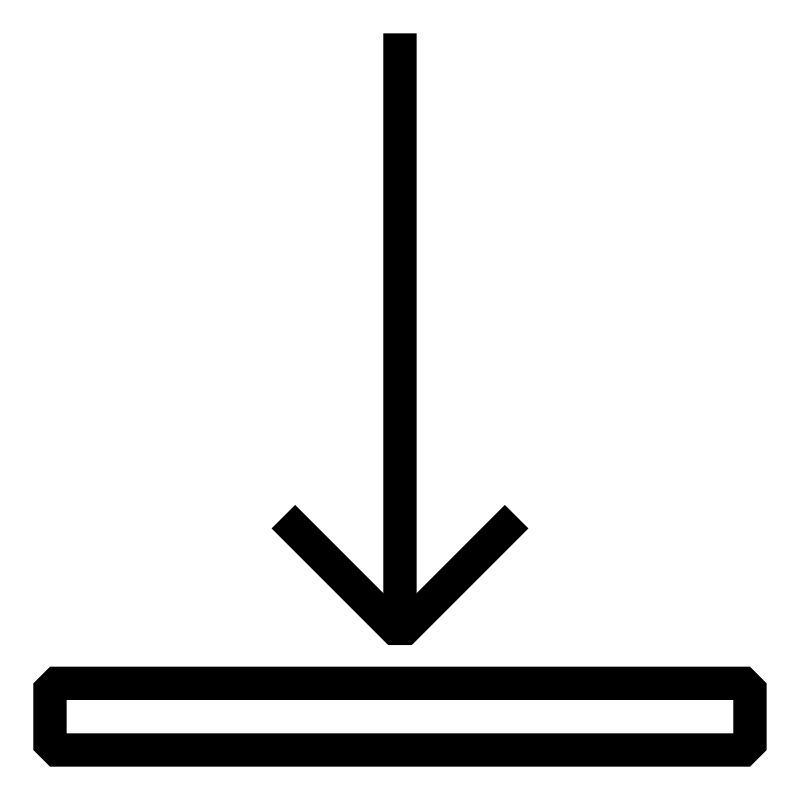Popis
The settings and optimization possibilities in Automation Studio for the POWERLINK real-time Ethernet network are taught in this seminar. Tools and aids for design, analysis and diagnostics of a POWERLINK network are also introduced. Practical examples reinforce what has been learned.
- You will learn the basics of POWERLINK technology.
- You will find out about the "CANopen" application interface for POWERLINK.
- You will learn how to use service and diagnostics options.
- You will learn how POWERLINK functions and is displayed in Automation Studio.
- You will learn how to use the POWERLINK library in Automation Studio.
- You will learn the meaning of the parameters for setting up networks.
- You will learn about the possibilities for optimizing the POWERLINK network in Automation Studio.
- You will learn how to integrate 3rd-party devices using a device description file (XDD).
Poskytnuté dokumenty
TM950 - POWERLINK Configuration and Diagnostics
TM950 - POWERLINK Configuration and Diagnostics
Objectives and content
- You will learn the basics of POWERLINK technology.
- You will find out about the "CANopen" application interface for POWERLINK.
- You will learn how to use service and diagnostics options.
- You will learn how POWERLINK functions and is displayed in Automation Studio.
- You will learn how to use the POWERLINK library in Automation Studio.
- You will learn the meaning of the parameters for setting up networks.
- You will learn about the possibilities for optimizing the POWERLINK network in Automation Studio.
- You will learn how to integrate 3rd-party devices using a device description file (XDD).
Předpoklady
SEM210 – Automation Studio Training: Basics
Programovací nástroj Automation Studio slouží ke konfiguraci a programování všech řídicích jednotek B&R. Cílem školení je seznámení se se všemi skupinami B&R produktů, naučit se uvádět řídicí jednotky do provozu, pochopení funkcí provozního prostředí a poznání možností integrované konfigurace a diagnostiky.
- Představení B&R
- Filozofie B&R a jejích produktů
- Práce s Automation Studio
- Využití integrované nápovědy
- Vytvoření online propojení do řídicí jednotky
- Prvotní instalace řídicí jednotky
- Vytvoření hardwarové konfigurace
- Práce s texty a tabulkovými editory
- Funkce a možnosti, které nabízí Automation RuntimeAutomation Runtime je operační systém běžící na všech řídicích jednotkách B&R.
- Možnosti konfigurace Automation Runtime
- Runtime a bootování řídicí jednotky
- Použití diagnostiky
- Přehled programovacích jazyků
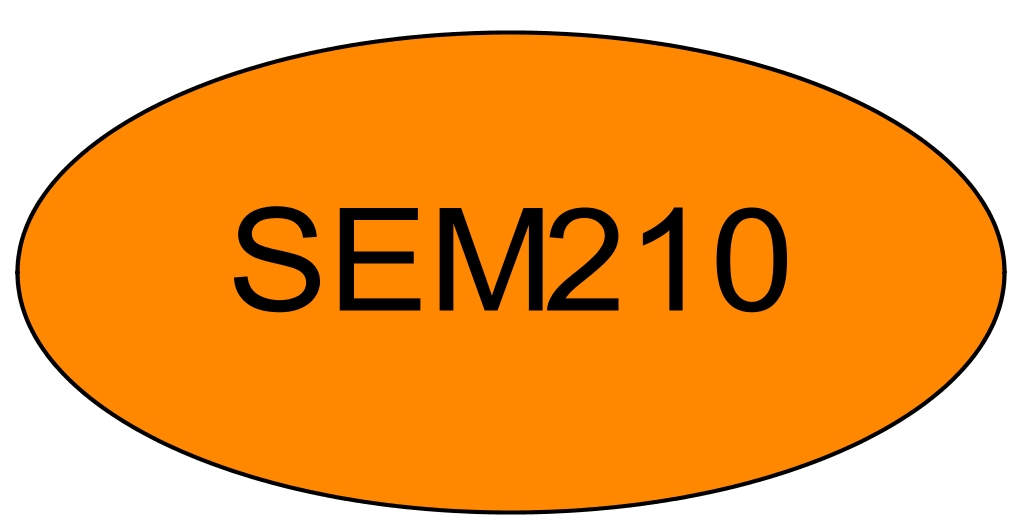
Kód školení
SEM950.1
Přihlaste se nyní! Informace o cenách získáte od svého obchodního zástupce
Event location
B&R HQ: Eggelsberg
B&R Strasse
5142 Eggelsberg
Rakousko
Organizer
Automation Academy
B&R Strasse
5142 Eggelsberg
Rakousko
Telefon:
+437748/6586-0
Další informace
Od: 29.04.2021
Začátek: 09:00
Do: 29.04.2021
Konec: 17:00
Stav rezervace:
Délka školení:
7 Hodin
Jazyk: Angličtina