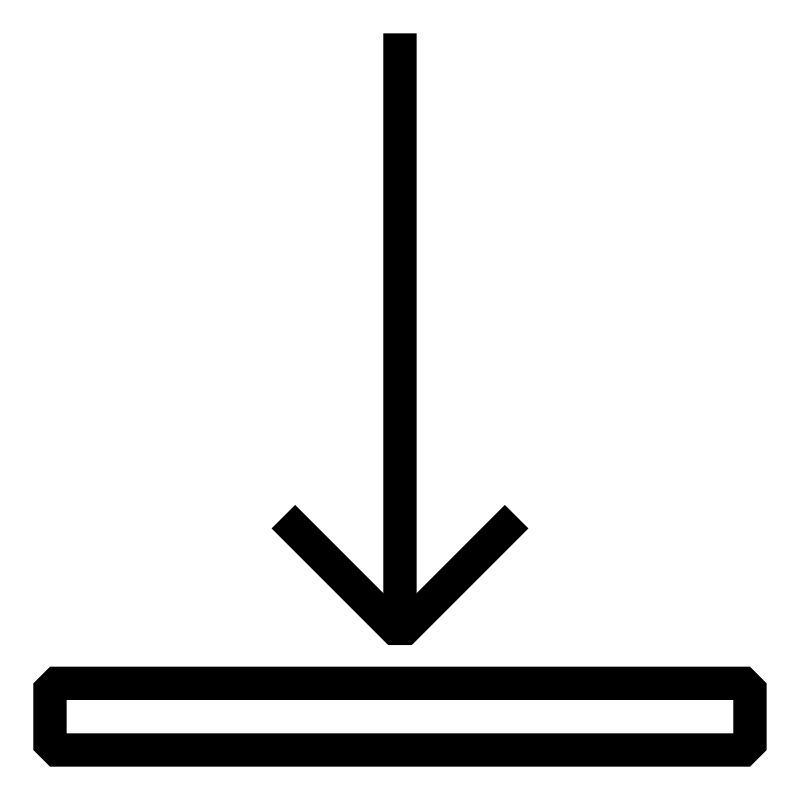Omschrijving
Smart devices such as tablets, smartphones, etc. are considered perfect examples of technology with ultimate usability. Unsurprisingly, operators of industrial machines and systems – and therefore also manufacturers of such equipment – desire nothing less when interacting with the machinery they use every day. With mapp View, B&R now offers access to web technology that can be used to develop HMI systems for B&R automation applications. Application engineers can use mapp View to create powerful and intuitive HMI solutions. The web technology used here is encapsulated with mapp View. Learning a broad field of technology is not necessary. HMI developers can focus entirely on creating a solution for the task at hand.
Remote lectures are held online. Participants will receive an invitation to the virtual classroom via Microsoft Teams. This may require additional registration on the part of the participants.
Participants need a PC with a web browser, microphone and speakers (e.g. USB headset). A second screen and a webcam are recommended, but not mandatory. A stable Internet connection is required.
All exercises are performed in an Automation Runtime Simulation (ArSim).
Learning objectives and content
- Overview of HMI applications and hardware
- Understanding mapp View
- mapp View configuration guide
- Page creation and navigation
- Visual appearance - Styling
- Data binding with OPC UA
- Integrating media files
- User role system
- Localization
- Events and actions
- Display alarms, diagrams and data in mapp View
- Creating efficient mapp View HMI applicationss
Responsibilities include
- Participants create concepts for HMI applications.
- Participants configure HMI applications for machine operation.
- Participants implement designs for various operator panels.
- Participants integrate HMI applications in machines.
- Participants utilize web technology on mobile devices.
Verstrekte trainingsdocumenten
TM611 – Working with mapp View
TM641 – Display alarms, charts and data in mapp View
mapp View is a powerful yet versatile tool within Automation Studio for designing dynamic HMI applications that allow operators to clearly and intuitively view even the most complex real-life industrial processes in graphic form. A visual editor and pre-designed widgets allow the implementation of individual solutions.
A central aspect of an HMI application is how it displays process values, messages and information about the machine status. Other important functions of an HMI application include displaying alarm lists, trend curves and data management.
Objectives and contents
- Configuring and displaying alarms
- Relationship between alarm system and text system
- Expanded alarm configuration
- Displaying diagrams
- Displaying additional data
- Dynamic graphics
Name | Model number | ||
|---|---|---|---|
 | TM641 – Display alarms, diagrams and data in mapp View | TM641TRE.433-ENG TM641TRE.433-ENG |  |
TM671 – Creating efficient mapp View HMI applications
TM671 - Creating efficient mapp View HMI applications
Learning objectives and content
- Dialog and message boxes
- Using roles and rights for widgets
- Animations in the HMI application
- Tasks with different variable types
- Exercises with the text system
- Multi-client / Multi-user
- Dynamic graphics
- TM671TRE.4B1-GER
- TM671TRE.4B1-ENG
Vereisten
SRL210.4 - Training op afstand: Automation Studio 4 Basistraining en ST
Automation Studio wordt gebruikt voor het configureren en programmeren van alle elementen van een B&R-sturing. Van doorslaggevend belang zijn zaken als het verkrijgen van een duidelijk overzicht van alle productgroepen, de eerste inbedrijfstelling van een controller, inzicht in de functies van de runtime-omgeving en vertrouwd zijn met de mogelijkheden voor geïntegreerde configuratie en diagnostiek.
Deze training legt de basis voor een aantal andere trainingen
Deze training op afstand zal online worden gehouden. U ontvangt een uitnodiging voor een virtueel klaslokaal via Microsoft Teams. Hiervoor kan een aanvullende aanmelding van de deelnemers nodig zijn.
Deelnemers hebben een PC met webbrowser, een microfoon en luidsprekers (bv. USB-headset) nodig. Een tweede scherm en een webcam worden aanbevolen, maar zijn niet verplicht. Een stabiele internetverbinding is vereist.
Alle oefeningen worden uitgevoerd in een Automation Runtime Simulation (ArSim). Gebruik van een ETA Light System (ETAL210.1050-1 met toebehoren) is een voordeel.
Elke dag is er een live sessie gepland. De deelnemers krijgen na afloop oefeningen. Een begeleider zal op afgesproken tijden in de chat beschikbaar zijn. De chat biedt de gelegenheid om ervaringen uit te wisselen met andere deelnemers. Plan ongeveer 2-3 uur per dag IN.
Doelen en inhoud
- B&R-filosofie en producten
- Werken met Automation Studio
- Het gebruik van het krachtige geïntegreerde help systeem
- Totstandbrenging van een online verbinding met het besturingssysteem
- Werken met de tekst en tabel editor
- Project engineering voor de hardwareconfiguratie
- Werken met de tekst- en tabeleditors
- uncties en opties in Automation RuntimeTheAutomation Runtime is het besturingssysteem dat op alle B&R besturingen draait. Werken met de tekst- en tabeleditors
- Configuratieopties in Automation Runtime
- Runtime en opstartgedrag van de controller
- Gebruik van de geïntegreerde diagnoseopties
Uw verantwoordelijkheden omvatten
- Deelnemers maken projecten en configureren besturingscomponenten. Gebruik van de geïntegreerde diagnoseopties
- Deelnemers maken programma's voor automatiseringstoepassingen.
- De deelnemers simuleren processen en zetten ze vervolgens in werking.
- Deelnemers voeren diagnostiek uit op besturingscomponenten en programma's. De deelnemers simuleren processen en zetten ze vervolgens in werking.
Modelnummer
SRL611.3
Meld je nu aan Voor prijsinformatie kunt u contact opnemen met uw Sales Engineer.
Plaats
B&R Online (IT)
Remote Lecture
Italië
Organisator
Automation Academy Italia
Via Ruggero Leoncavallo
20020 Cesate
Italië
Telefoon:
+ 39 / 029320581
Aanvullende informatie
Van: 09-07-2024
Start: 09:30
Tot: 11-07-2024
Einde: 16:30
Boekingsstatus:
Duur:
3 Dagen
Taal: Italiaans