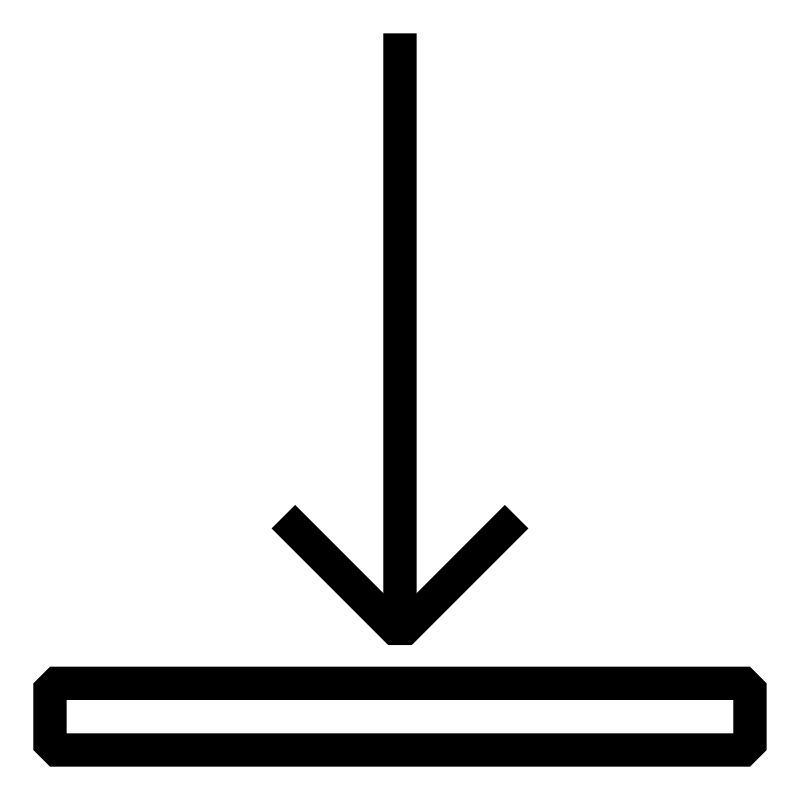Omschrijving
Geïntegreerde veiligheidstechnieken bieden aanzienlijke voordelen boven conventionele oplossingen met bedrade componenten. De aandacht gaat hieruit naar de mogelijkheden van het uitbreiden en onderhouden van deze oplossingen op een machine.
B&R veiligheidstechnologie is nu volledig geïntegreerd in mapp technologie. mapp Safety maakt het eenvoudiger dan ooit om veiligheidstoepassingen te ontwerpen, te onderhouden en problemen op te lossen. Bovendien communiceert mapp Safety automatisch met andere mapp-componenten, zoals de gebruikersrol en auditsystemen.
- Inleiding "Smart Safe Reaction"
- mapp Safety concept
- De veiligheidstoepassing configureren in Automation Studio
- De veiligheidstoepassing configureren in SafeDESIGNER SafeDESIGNER is een functie in Automation Studio om veiligheidstoepassingen te maken en te configureren.
- Veiligheidsprincipes
- Werken met veiligheidsfuncties
- Berekening van de veiligheidsreactietijd
- Eenvoudige veiligheidstoepassingen programmeren
- De veiligheidsapplicatie integreren in de functionele applicatie
- Een veiligheidsapplicatie in bedrijf stellen en testen

Verstrekte trainingsdocumenten
TM515 – Programming and commissioning safety applications with mapp Safety
TM515 - Programming and commissioning safety applications with mapp Safety
Learning objectives and content
- mapp Safety concept
- Installation, licensing and help documentation
- Understanding how a sample application works
- Creating the initial mapp Safety project
- Configuring the safety application in Automation Studio
- Configuration of the safety application in SafeDESIGNER
- Implementing a sample application
- Installation and commissioning
- Operating a mapp Safety HMI application
- Safe machine options
- Service and diagnostics of safety applications
- TM515TRE.472-GER
- TM515TRE.472-ENG
Vereisten
SEM210 – Automation Studio Training: Basics
Automation Studio is used to configure and program all B&R controller components. Core topics such as getting an overview of all product groups, initial commissioning of a controller, understanding the functions of the runtime environment and using the options for integrated configuration and diagnostics will be shown.
- B&R company presentation
- B&R philosophy and products
- Working with Automation Studio
- Using the integrated help system
- Establishing an online connection to the controller
- Initial installation of a controller
- Developing the hardware configuration
- Working with text and table editors
- Functions and options offered by Automation RuntimeAutomation Runtime is the operating system that runs on all B&R controllers.
- Automation Runtime configuration options
- Runtime and boot behavior of the controller
- Using the integrated diagnostic options
- Overview of available programming languages
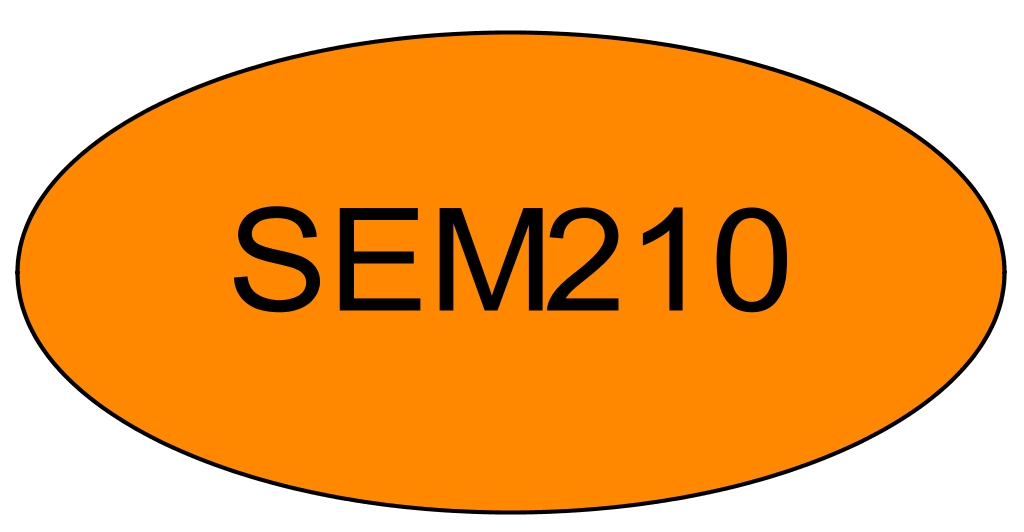
Modelnummer
SEM515.2
Meld je nu aan Voor prijsinformatie kunt u contact opnemen met uw Sales Engineer.
Plaats
B&R HQ: Breda
Hoge Schouw
4817 Breda
Nederland
Organisator
B&R HQ: Breda
Hoge Schouw
4817 Breda
Nederland
Telefoon:
+31 / 76 5715303
Aanvullende informatie
Van: 11-06-2024
Start: 09:00
Tot: 12-06-2024
Einde: 16:00
Boekingsstatus:
Duur:
2 Dagen
Taal: Nederlands