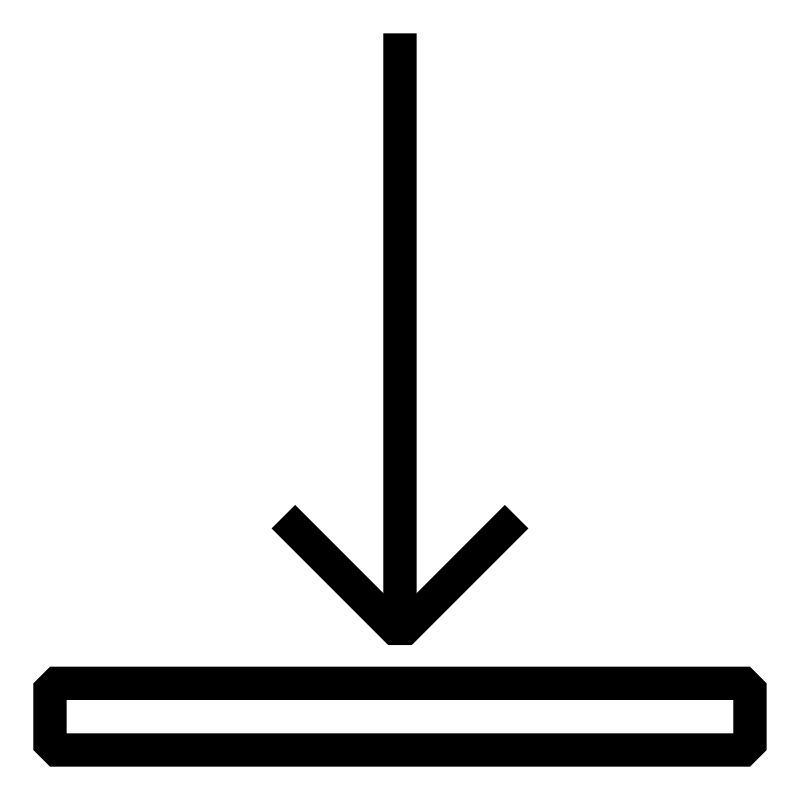Descrição
Automation Studio é utilizado para configurar e programar todos os componentes de controle da B&R. As questões centrais incluem a obtenção de uma visão clara de todos os grupos de produtos, comissionamento inicial do controlador, a compreensão das funções do ambiente de tempo de execução de tarefas, e conhecer as opções de configuração integrada e diagnóstico.
- Apresentação institucional da B&R
- Filosofia e produtos B&R
- Trabalhando com Automation Studio
- Usando o sistema de ajuda integrado
- Estabelecendo conexão online com o controlador
- Instalação inicial de um controlador
- Desenvolvendo a configuração de hardware
- Trabalhando com os editores de texto e tabelas
- Funções e opções oferecidas pelo Automation RuntimeO Automation Runtime é o sistema operacional que é executado em todos os controladores B&R.
- Opções de configuração do Automation Runtime
- Runtime e comportamento de boot do controlador
- Usando as opções de diagnóstico integradas
- Visão geral das linguagens de programação disponíveis
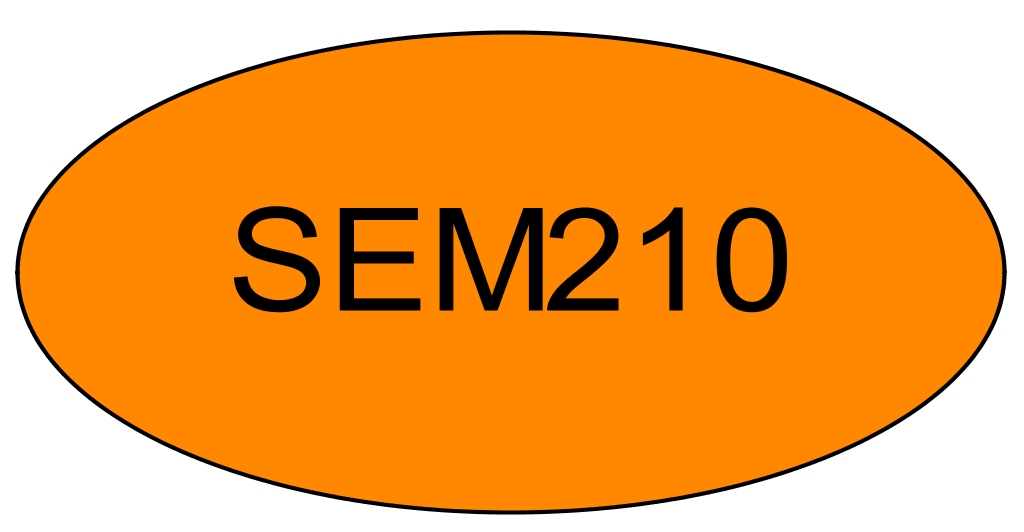
Documentos fornecidos
TM210 – Working with Automation Studio
TM210 - Working with Automation Studio
Learning objectives and content
- Installation and licensing
- Creating and opening projects
- Working with the simulation environment
- Getting to know the user interface
- Setting up hardware configurations
- Module configuration and I/O mapping
- Installation and initial startup
- Establishing an online connection
- Overview of programming methods
- Declaring variables
- Installing software updates
- TM210TRE.4B1-GER
- TM210TRE.4B1-ENG
TM213 – Automation Runtime
TM213 - Automation Runtime
Learning objectives and content
- Requirements and properties of a real-time operating system
- Installation and commissioning
- Memory management and types of memory
- Automation Runtime startup behavior
- Initialization of programs and data during startup
- Cyclic program sequence and scheduling
- Transferring and updating programs
- I/O management
- Timing configuration
- Diagnostic functions in Automation Runtime
- TM213TRE.462-GER
- TM213TRE.462-ENG
TM223 – Automation Studio Diagnostics
TM223 - Automation Studio diagnostics
Learning objectives and content
- Overview of integrated diagnostic tools
- Selecting the correct diagnostic tools
- Reading system information
- Operating modes and the logbook
- Creating user log entries
- Observing and analyzing process values
- Reading and writing process values
- Recording data in a real-time context
- Analyzing I/O states and forcing
- Software analysis during programming
- Debugging and profiling
- Using variables in programs
- Web-based System Diagnostics Manager
- Querying and displaying the operating status
- Runtime Utility Center
- TM223TRE.462-GER
- TM223TRE.462-ENG
Número do modelo
SEM210.2
Sign up now For pricing information please contact your sales representative
Local do evento
B&R HQ: Brno
Stránského
616 00 Brno
República Checa
Organizador
B&R HQ: Brno
Stránského
616 00 BRNO
República Checa
Telefone:
+420 / 541 4203 - 11
Informações adicionais
De: 09/09/2024
Início: 08:00
Para: 09/10/2024
Fim: 17:00
Booking Status:
Duração:
2 Dias
Idioma: Checo