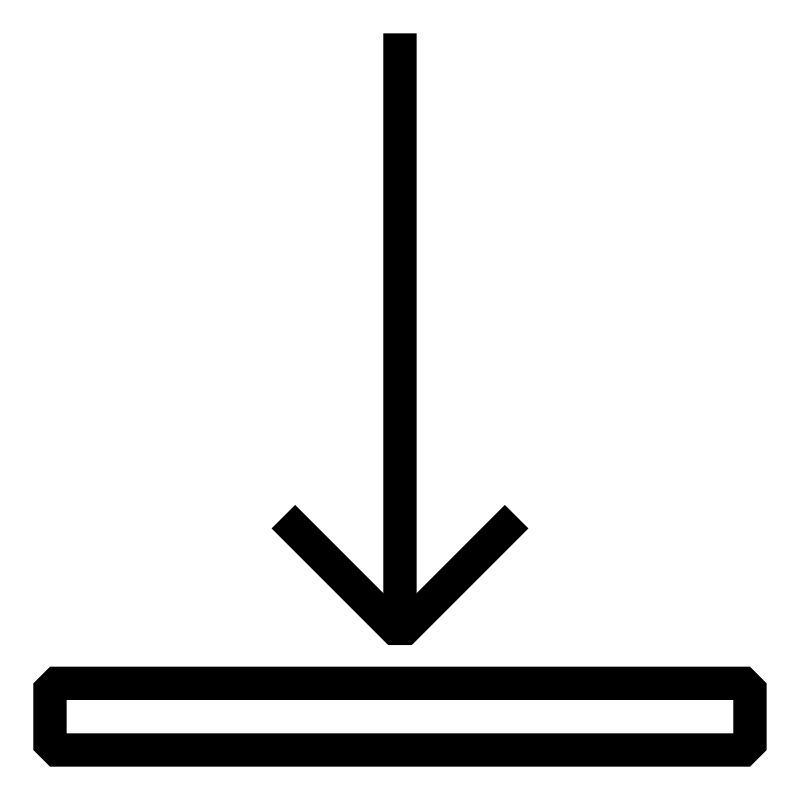Title
TM510 - Working with SafeDESIGNER
Learning objectives and contents
- Configuring hardware in Automation Studio
- Adding and configuring SafeLOGIC / SafeLOGIC-X devices
- Adding and configuring safe I/O modules
- Working with SafeDESIGNER
- User management and interface
- Linking I/O channels and configuring modules for safety
- Simulation, online connection and download
- Programming the safety application in the graphical editor
- Commissioning the safety application
- LED status indicators, diagnostic/status values
- Module replacement and maintenance
- Examples and exercises